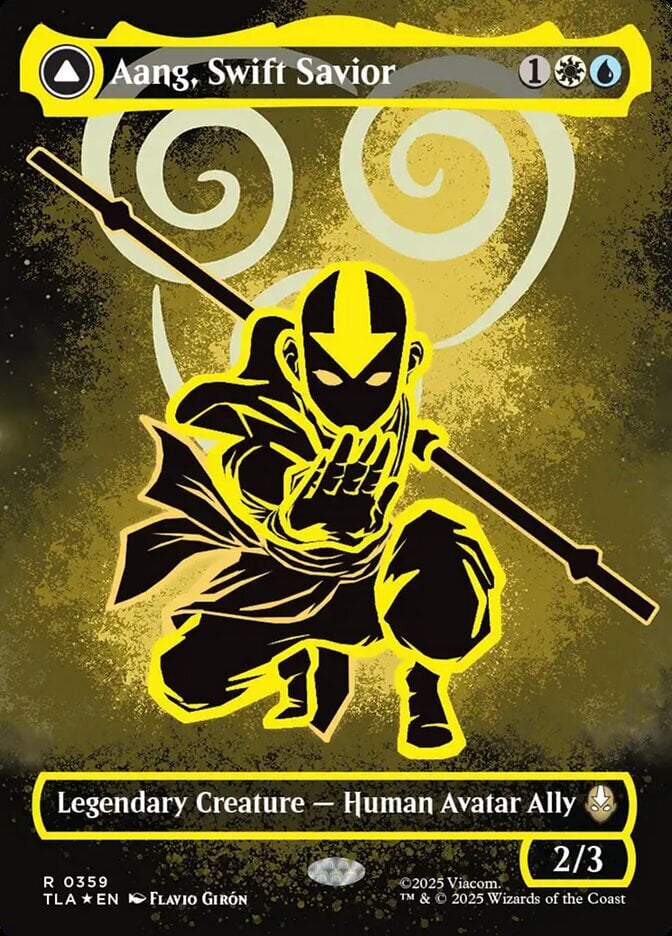Hey, I'm having an issue with Paypal where it just won't let me pay and confirm, it keeps giving me the "PayPal Shipping is not available. We apologize for the inconvenience." I'm just wondering if anyone else has had this issue and how it was fixed for them. Google hasn't turned up many results for me.
Posts [ 1 to 5 ]
When are you getting this error? When you try to purchase cards from a seller here? Most of the google searches I did mention this error in connection with shipping labels.
I had a similar problem a while back when trying to print out a shipping label. The problem ended up being Chrome. If you're using Chrome, try using another browser like Firefox. That fixed it for me. Sometime after I had this issue I was able to print labels from Chrome again. Sounds like it might be an ongoing problem.
sebi wrote:When are you getting this error? When you try to purchase cards from a seller here? Most of the google searches I did mention this error in connection with shipping labels.
The problem is printing a shipping label to ship cards in a trade. It has nothing to do specifically with Deckbox (sorry for being vague). I was just hoping someone here experienced the same issue, since a majority tend to use it. I'm going to try printing it with Firefox now.
Kammikaze wrote:I had a similar problem a while back when trying to print out a shipping label. The problem ended up being Chrome. If you're using Chrome, try using another browser like Firefox. That fixed it for me. Sometime after I had this issue I was able to print labels from Chrome again. Sounds like it might be an ongoing problem.
Moved to Firefox, no good :( Thank you though.
Posts [ 1 to 5 ]