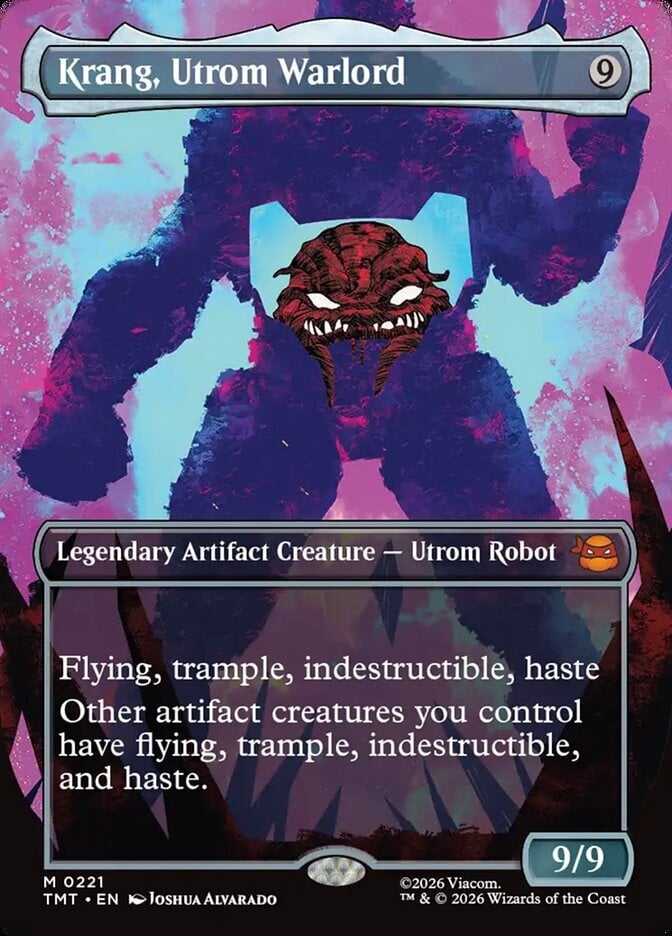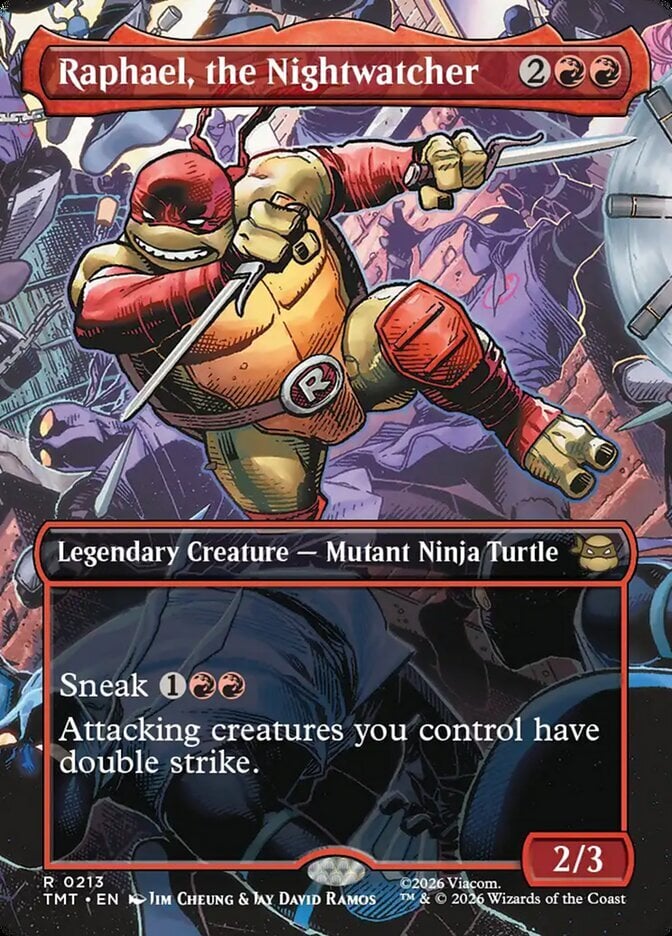Currently, my workflow is as follows for adding cards to my account:
Organize cards into sets.
Scan each set as a different folder in the TCG Player app.
Email those lists to myself.
Copy the list, and paste it in excel.
Find and replace '[SET]' with nothing so that the set leaves the list.
Copy and paste the new list into deckbox with the correct set selected.
Move on to the next list.
I feel like it should be easier.
TCGplayer scans the cards and adds a set, what if on Deckbox, we could just import those lists directly and it used the [DOM] automatically to add the dominaria set (or whatever set it was...)
Anyone have a better work around?[/DOM][/SET]
Organize cards into sets.
Scan each set as a different folder in the TCG Player app.
Email those lists to myself.
Copy the list, and paste it in excel.
Find and replace '[SET]' with nothing so that the set leaves the list.
Copy and paste the new list into deckbox with the correct set selected.
Move on to the next list.
I feel like it should be easier.
TCGplayer scans the cards and adds a set, what if on Deckbox, we could just import those lists directly and it used the [DOM] automatically to add the dominaria set (or whatever set it was...)
Anyone have a better work around?[/DOM][/SET]