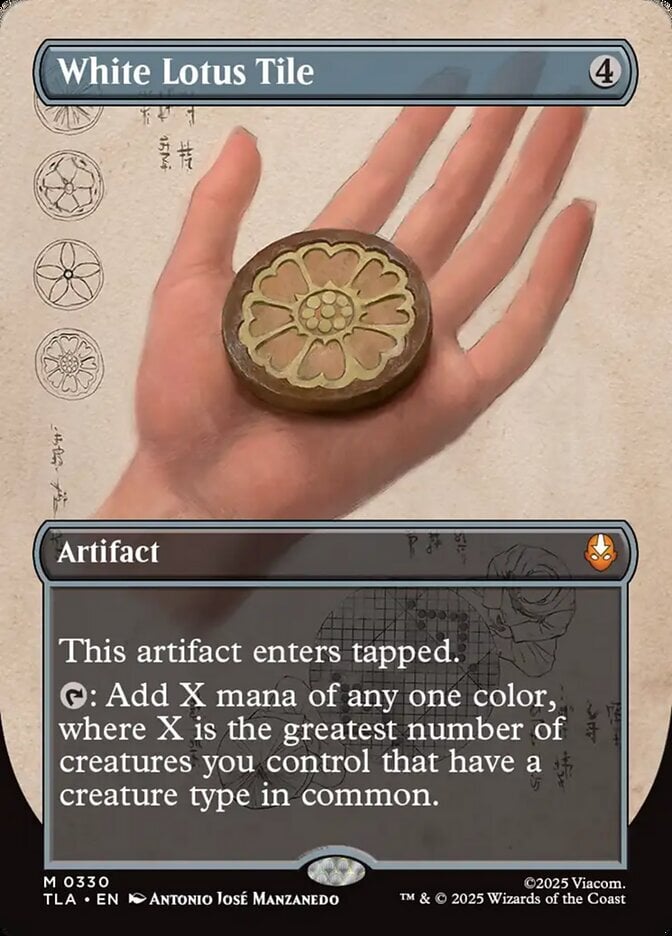Is there a way to change the inventory view to the old view, as in...
Each different quality and edition of a card now makes it's own line.
I understand this helps to choose exactly what card you want in your tradelist/etc...
But in an 'all-inventory' view this creates many extra un-needed pages.
Was hoping I could find a 'collapse all editions' or 'collapse all qualities' checkbox somewhere.
Thanks for all your work Sebi
Each different quality and edition of a card now makes it's own line.
I understand this helps to choose exactly what card you want in your tradelist/etc...
But in an 'all-inventory' view this creates many extra un-needed pages.
Was hoping I could find a 'collapse all editions' or 'collapse all qualities' checkbox somewhere.
Thanks for all your work Sebi