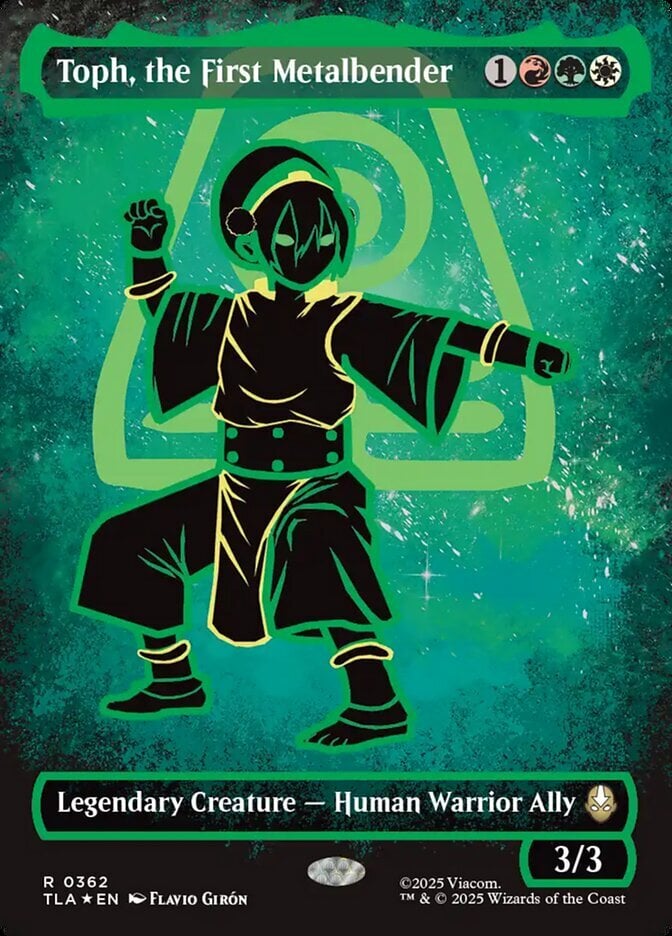Alright, so got it converted for ya, with as much accuracy as I could! Try importing the attached CSV (
edit: encountered same server error as you were, so here's a link: https://www.dropbox.com/s/twk74lz6lbiv9iw/DelverLens%20Inventory%20-%20fixed.csv?dl=0 FILE REMOVED FROM MY DROPBOX) and let me know if there's any issues. Note that importing from CSV will add these cards to whatever cards you already have listed on Deckbox, rather than replacing them. If this CSV is meant to be your entire inventory, then you'll first want to "Remove Everything" from your inventory page (under Tools).
Mismatched Editions
As discussed, this was by far the biggest group. Below are all the changes I had to make to get Deckbox to recognize the edition.
- Magic 2014 => Magic 2014 Core Set
- Modern Masters 2015 => Modern Masters 2015 Edition (same with MM2017)
- Commander 2011 => Commander
- Intl. Collectors’ Edition => International Collectors' Edition
- Ugin's Fate => Ugin's Fate Promos
- RNA Guild Kit => Ravnica Allegiance Guild Kit (same with GRN)
- Time Spiral Timeshifted => Time Spiral "Timeshifted"
- Duel Decks Anthology: ... => Duel Decks Anthology, ... (comma instead of colon)
- Summer Magic / Edgar => Summer Magic
- Foreign Black Border => Foreign Black Bordered
- Friday Night Magic ____ => Friday Night Magic (i.e. no year designation)
- Wizards Play Network ____ => WPN/Gateway (also no year)
- Magazine Inserts => Media Inserts (one card: Fireball)
- Khans of Tarkir Promos => Media Inserts (one card: Sultai Charm)
Note that I made these changes in the "card.csv" file that I downloaded from the shared folder you linked to. I didn't make any changes within the raw DelverLens file, since there's no way to change edition names within DelverLens itself. All these changes have to be made to the CSV after it's been exported.
Double-Faced Card Names
The other major group of changes was mismatching names from ISD, DKA, SOI, and EMN. It seems like every single DFC from those sets were listed by DelverLens with their back-face names instead of the primary names on the front of the cards. So I went through and changed them all.
Other Notes
You'll want to double check your FBB cards, since Deckbox divides these into two editions — Foreign Black Bordered and Fourth Edition: Black Bordered — whereas other services just lump them into a single FBB set. I'm unfamiliar with DelverLens' approach, but if any of yours are supposed to be 4th Black Bordered, they're currently listed as Revised Black Bordered in the attached CSV.
I changed the collector numbers for the alternate arts from Alliances, Homelands, and Fallen Empires to ensure you had the correct card listed on Deckbox. Annoyingly, Deckbox actually uses its own numbering system for old sets (before official collector numbers were printed on the cards), one which doesn't make much sense. For one thing, DB doesn't order the cards in WUBRG order as they should be, so that e.g. Insidious Bookworms (a black card) actually has a lower collector number than Arcane Denial (blue). That's because DB orders the colors alphabetically: Black, Blue, Green, Red, White (followed by Artifact, Land, then Multicolored last??? what?!). It also assigns separate numbers to each variant, rather than using the better system of a single number per each English name, followed by a letter for variants. For example, Insidious Bookworms should be 51a and 51b, but DB has them at 12 and 13.
Speaking of art variants, I checked the few basic lands you had, and most were fine, but I did need to change the Portal 2nd Age Plains from 153 to 162 to match the art you intended. (I also happened to notice that you have an Alpha Plains set to foil somehow. It doesn't affect the price displayed on Deckbox, but I figured I'd mention it anyways!)
Tenth Edition foils (which lack reminder text in favor of flavor text) aren't properly represented on Deckbox. You can select 10th Edition and set the card to foil, but it won't show the correct artwork. But since there's not more than one foil version of a given card, the missing artwork shouldn't affect anything.
And lastly, there were a few cards that simply can't translate to Deckbox, as follows:
1 Blaze 118† Portal
1 Hand of Death 96† Portal
1 Arborback Stomper 142† Kaladesh
3 Wind Drake 70† Kaladesh
2 Terror 24 Rivals Quick Start Set
1 Vampire Bats 25 Rivals Quick Start Set
Deckbox doesn't have an edition for the Rivals box set, and the Portal / Kaladesh cards are from beginner decks that feature more reminder text than the normal versions found in boosters.