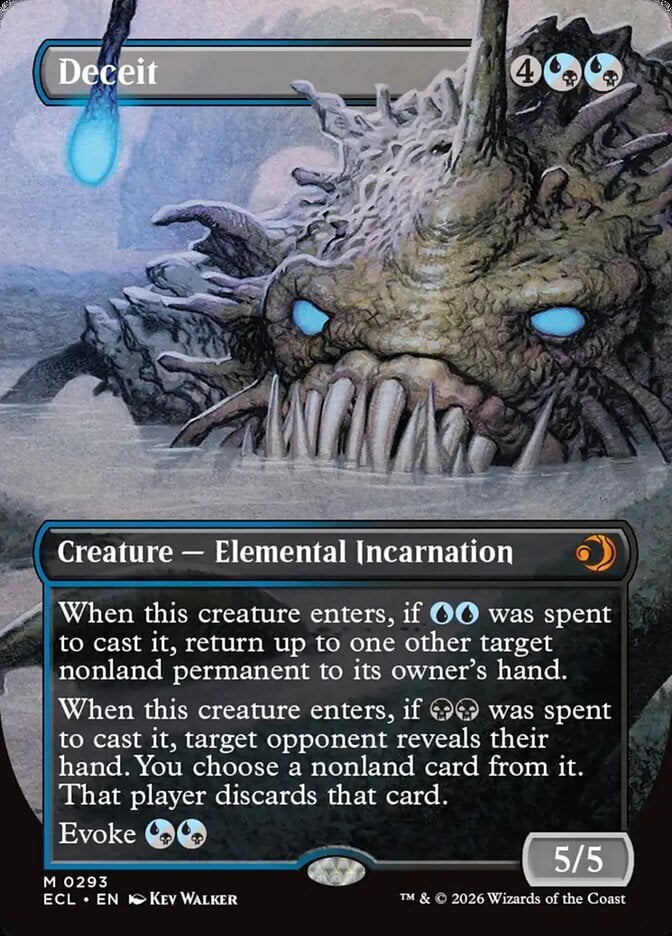I'm having a bit of trouble with the card import dialog for decks. I will be typing in the name of a card, and when the autocomplete feature lists the card in the dropdown I will move down to it with the down arrow key and hit enter. When I do this the card name will complete in the textbox, but there will be two additional spaces at the end. When I hit enter again to try and add it to my deck the card is not found because of these spaces.
This also happens to me when using tab instead of enter, and even if I type out the entire word by myself when I hit enter to add it, it thinks I am trying to autocomplete the word and adds the spaces. It is very annoying!
Does anyone else have this problem?
This also happens to me when using tab instead of enter, and even if I type out the entire word by myself when I hit enter to add it, it thinks I am trying to autocomplete the word and adds the spaces. It is very annoying!
Does anyone else have this problem?