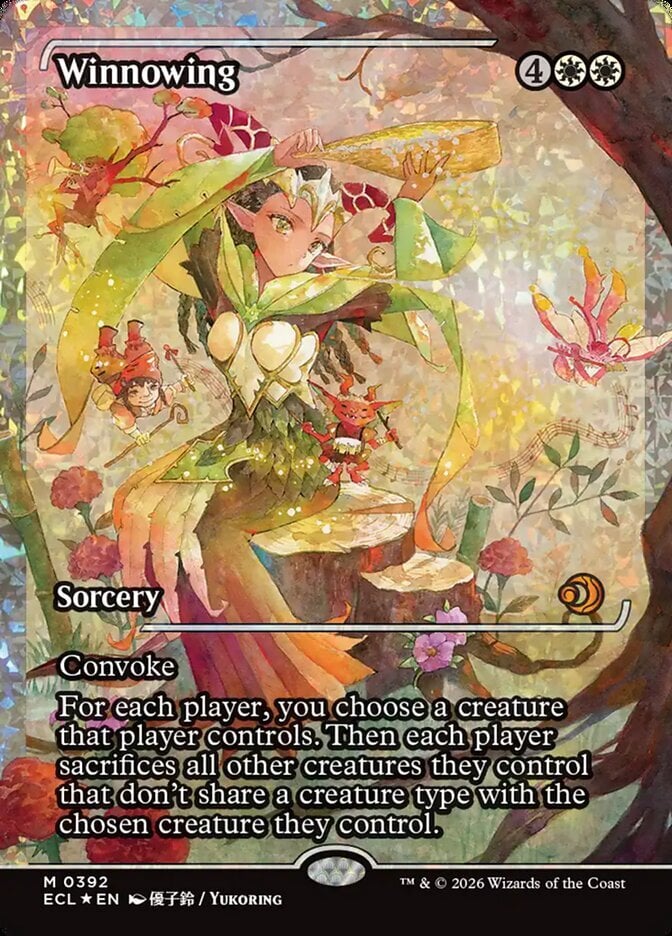Can anyone else re-create the problem I describe below?
I don't know if this just started, or if I just missed it before. When editing Detailed Information on cards in my inventory (with an active filter), the Properties field does not display where it should in the Detailed Information screen.
If editing the first few cards, it pops up in an appropriate place, but if trying to edit cards further down on the list, the properties sheet appears displaced on the page--most often far above, but sometimes below. After opening the Detailed Information page for a specific card, if I use the main page scroll bars to scroll up to near the top of the page, the Properties field selection box will appear someone on the screen--sometimes in line with the record being edited, but other times very high in the window, near the top of the screen.
At times, it appears that the Properties box will open a little lower each time I access it for a record, almost the way Windows cascades windows when multiples are opened. It does not affect the horizontal alignment--only the vertical position.
This happens for me under IE7 and Chrome. Relaunching the browser and rebooting the PC did not clear it up.
I don't know if this just started, or if I just missed it before. When editing Detailed Information on cards in my inventory (with an active filter), the Properties field does not display where it should in the Detailed Information screen.
If editing the first few cards, it pops up in an appropriate place, but if trying to edit cards further down on the list, the properties sheet appears displaced on the page--most often far above, but sometimes below. After opening the Detailed Information page for a specific card, if I use the main page scroll bars to scroll up to near the top of the page, the Properties field selection box will appear someone on the screen--sometimes in line with the record being edited, but other times very high in the window, near the top of the screen.
At times, it appears that the Properties box will open a little lower each time I access it for a record, almost the way Windows cascades windows when multiples are opened. It does not affect the horizontal alignment--only the vertical position.
This happens for me under IE7 and Chrome. Relaunching the browser and rebooting the PC did not clear it up.