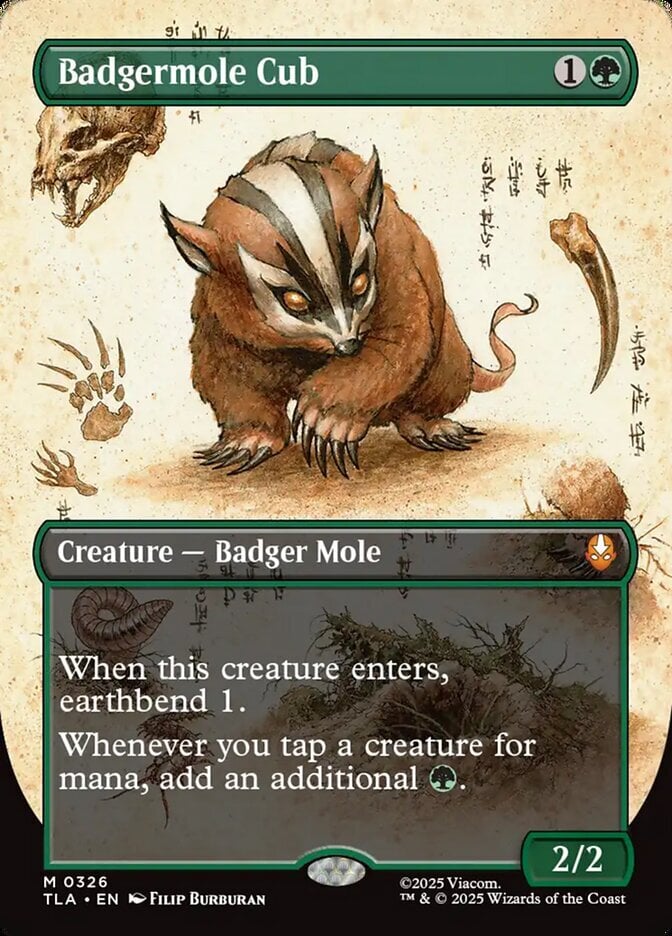I built a deck list from a fat pack I bought today, the Path to Order. I see several red exclamation marks telling me that the cards are in a deck but not in my inventory. Is there a way to copy the cards from my deck into my inventory instead of adding them by hand?
Posts [ 1 to 3 ]
The fastest way to do that right now is (while in the deck view) to click on the 0 inventory count of each and change it to the appropriate number, then click the next one, etc.
14-Aug-2012 17:44
(Last edited: 14-Aug-2012 17:45)
3
The other option is to, when viewing the deck, go to View > Print.
Copy the output from there and Paste it into the List Import box in your Inventory.
That is assuming, of course, that you want to add all of the cards to your inventory and not just some of them.
Copy the output from there and Paste it into the List Import box in your Inventory.
That is assuming, of course, that you want to add all of the cards to your inventory and not just some of them.
Posts [ 1 to 3 ]