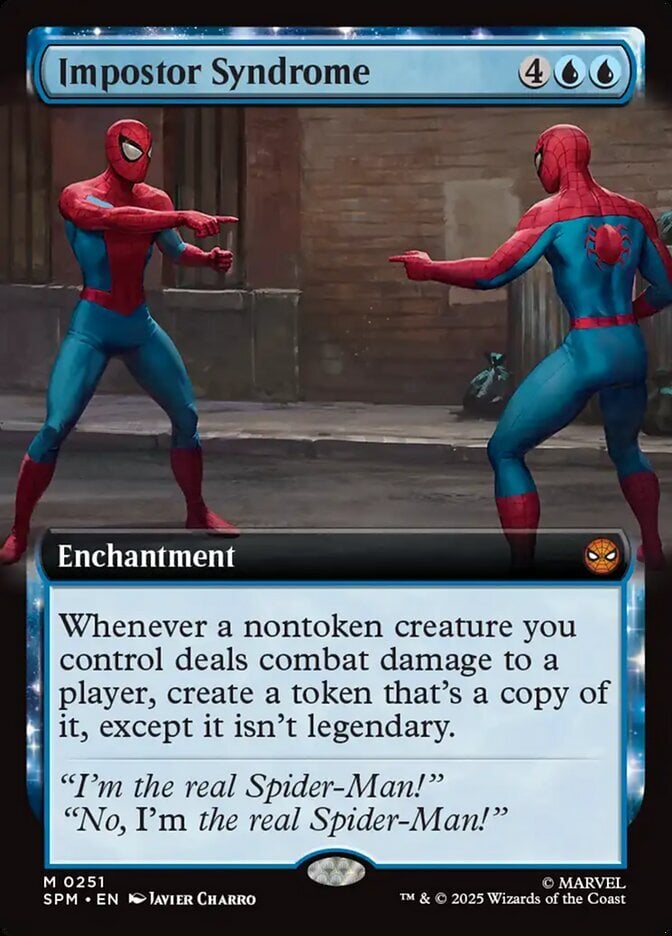When I try to import a csv file I get the error message "Error: The server encountered a problem trying to import your file. Please check that it is a plaintext csv file and try again."
I am sure the csv file is formatted correctly as I exported from Deckbox and Have checked it out in excel.
I am sure the csv file is formatted correctly as I exported from Deckbox and Have checked it out in excel.