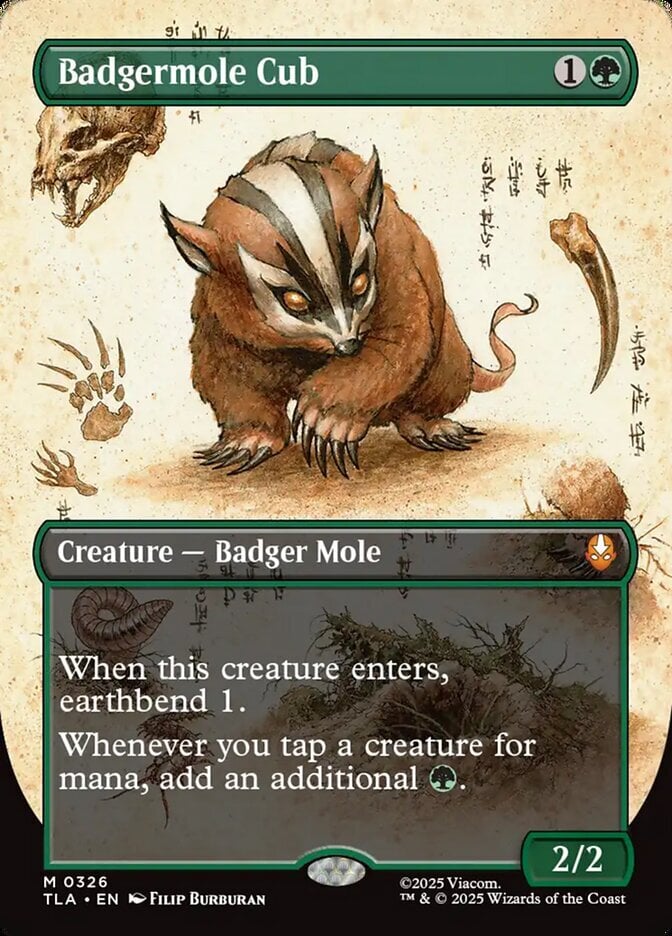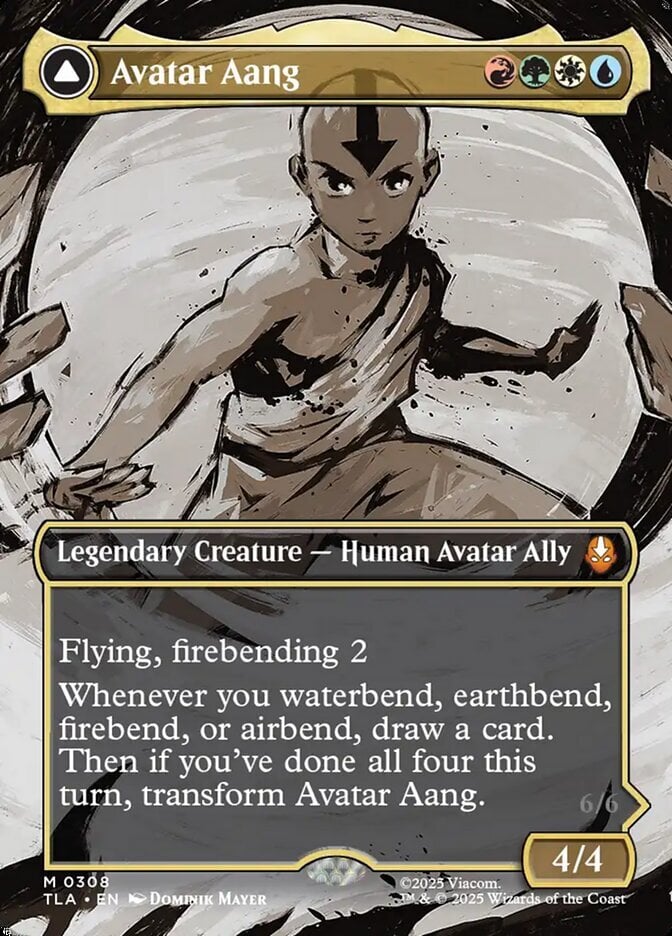Lets say with a Magic set I have all the cards in it and want to list it in my collection - is there a simple 1 or 2 click way to do this?
Posts [ 1 to 4 ]
I just bought a few duel decks and want to add them in. I obviously can find the whole set via card search but when I got to "import" I have to search from one card at a time...any way around this?
Copy the deck list from wizards site and import using the card list.
Yea there's a cardlist feature when importing cards. It's really nice when you buy a deck with all the same set symbols (IE: the duel decks). You can paste their deck lists into the list, and set the default to the duel deck.
Otherwise, my preferred method of choice is to sort my cards by set at first, set the cardlist's default set to that set, then type in each card. It's saved me a lot of type. Here's an example for inputting some Gatecrash.
1 Lazav, Dimir Mastermind
3 Dimir Keyrune
2 Boros Keyrune
1 Dimir Keyrune
A tip, notice I have 3 Dimir Keys and 1 Dimir Key, the inputter won't get confused, and will say you have 4 total. Awesome. ALSO I don't believe the inputting is case sensitive.
Otherwise, my preferred method of choice is to sort my cards by set at first, set the cardlist's default set to that set, then type in each card. It's saved me a lot of type. Here's an example for inputting some Gatecrash.
1 Lazav, Dimir Mastermind
3 Dimir Keyrune
2 Boros Keyrune
1 Dimir Keyrune
A tip, notice I have 3 Dimir Keys and 1 Dimir Key, the inputter won't get confused, and will say you have 4 total. Awesome. ALSO I don't believe the inputting is case sensitive.
Posts [ 1 to 4 ]