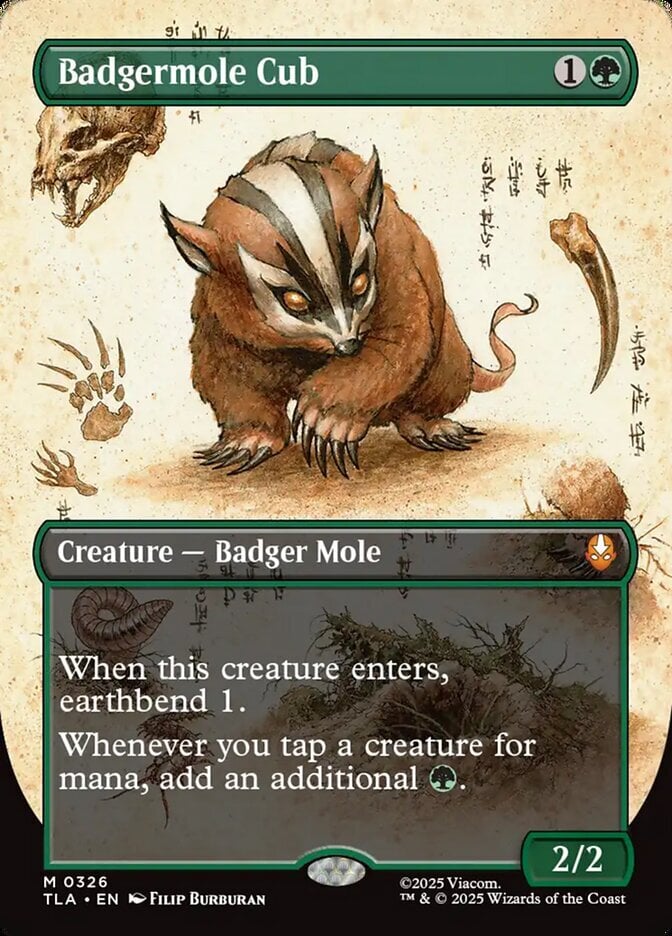Hi all,
Just wondering, is there a way to batch select and mark all cards that you have 0 of in your inventory?
Id like to do that so my wishlist has cards I don't have and might not even know exist instead of having to manually by name add them.
Anyone?
Just wondering, is there a way to batch select and mark all cards that you have 0 of in your inventory?
Id like to do that so my wishlist has cards I don't have and might not even know exist instead of having to manually by name add them.
Anyone?