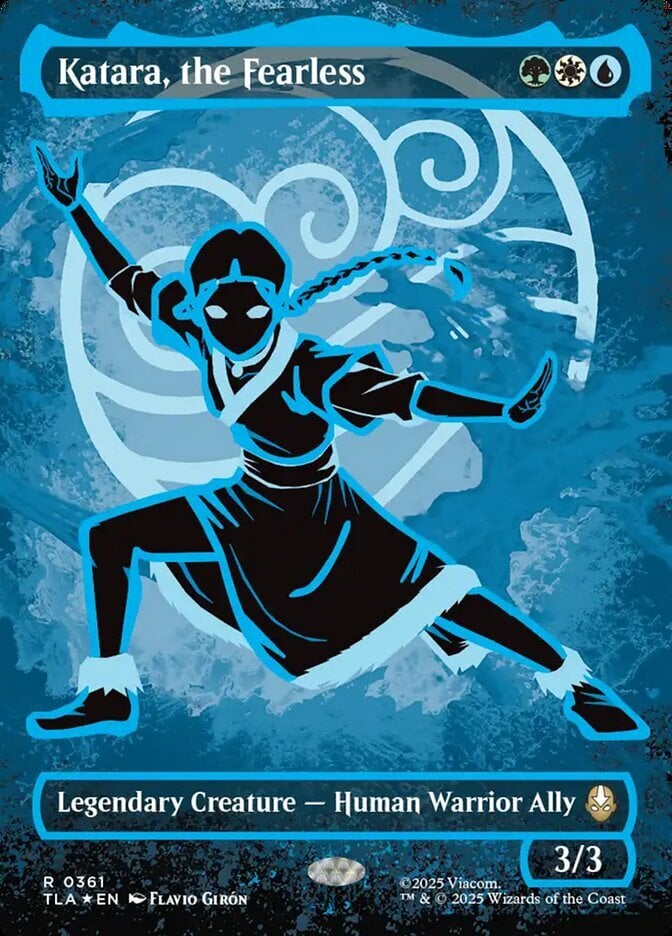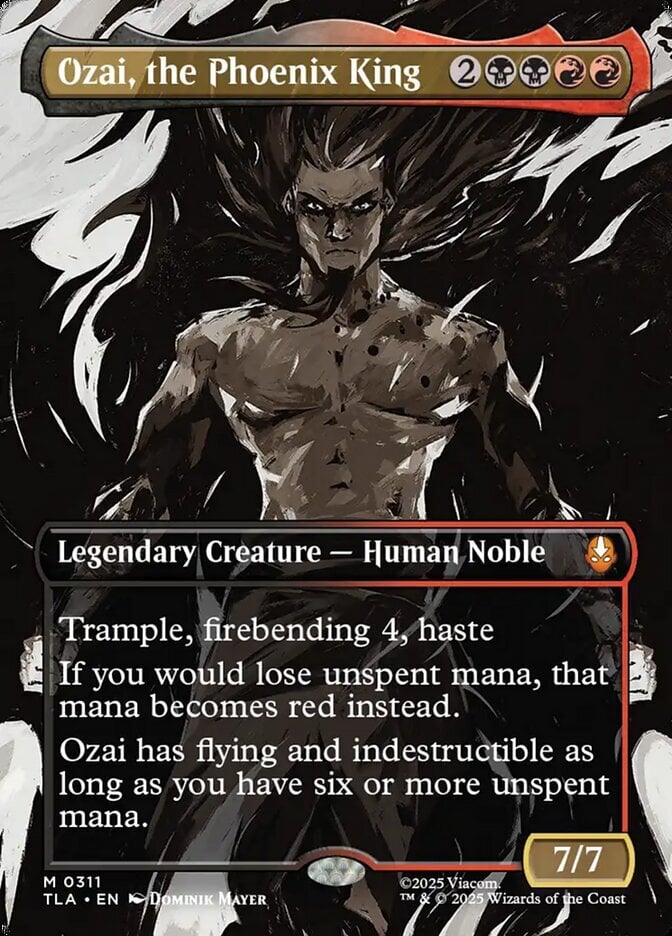01-Oct-2014 02:21
(Last edited: 01-Oct-2014 02:22)
1
What I liked most was the deckbox when searching for information on how many letters had in inventory overhead, including the value of each updated card, it facilitated much time to do business. Now the same information is in the lower left corner of the screen and does not have the price of the cards. It was very bad. Please return to the old way. Incidentally is not REQUIRED to open a new window to each search card. The previous mode also worked better.