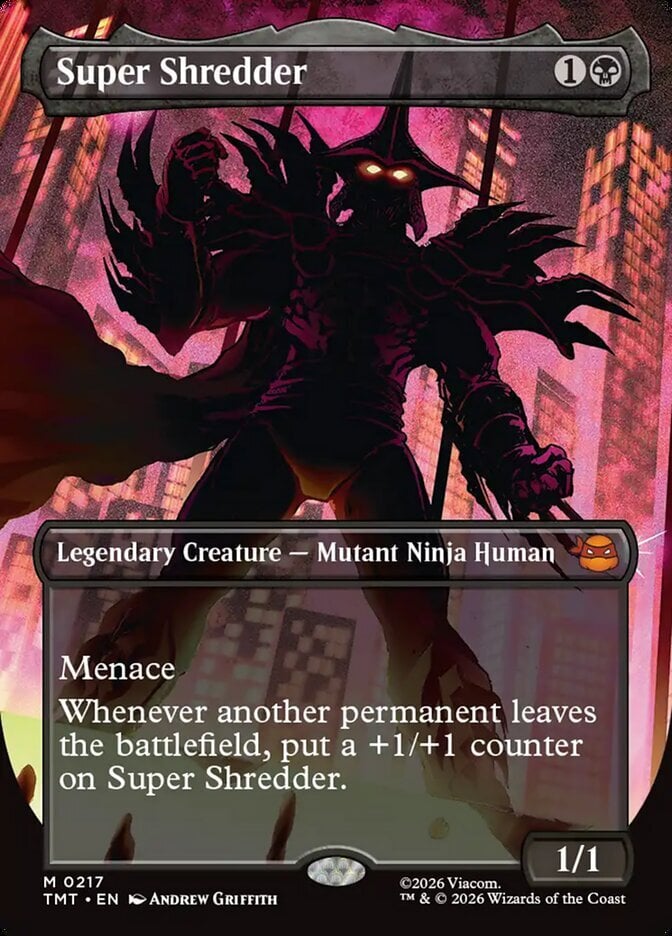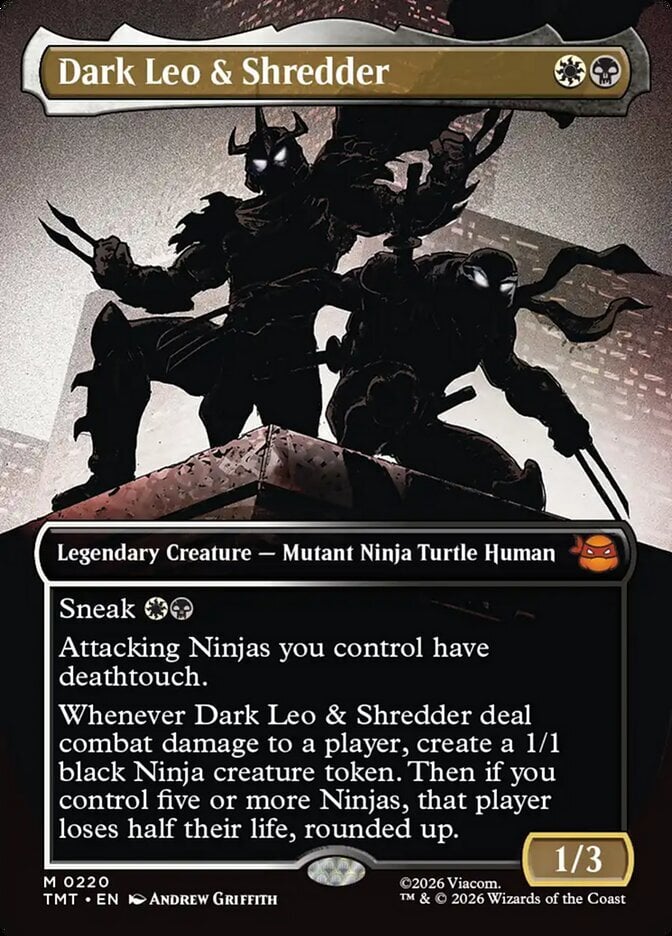05-Feb-2020 18:27
(Last edited: 05-Feb-2020 18:28)
1
Hello, I'm trying to see how many cards I have per set, when I go to search and filter, type in the set I'm looking for, then hit apply filters, it shows me the cards from that set only below, but the total quantity of cards up top shows the same as if I've never applied the filter.
The same goes for applying color, rarity, or any other filter. The total quantity of the cards is reflected as if I never selected any filters.
Any help with this?
Thanks!
The same goes for applying color, rarity, or any other filter. The total quantity of the cards is reflected as if I never selected any filters.
Any help with this?
Thanks!