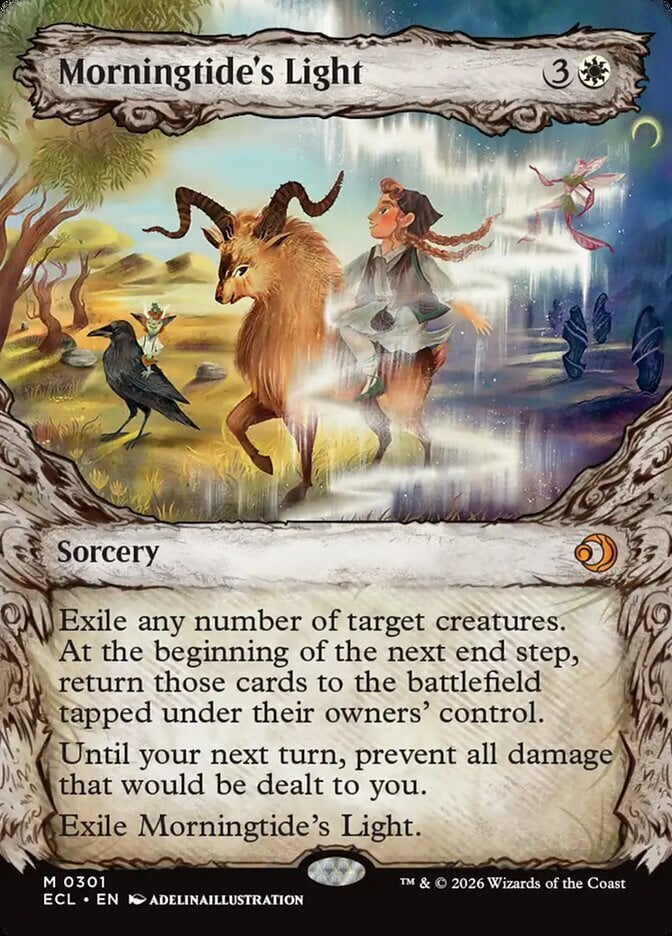Looking to find a way to export a list into Excel or .csv. The print option only gives the quantity and card name, but I'd like to get the prices or other characteristics too (easier to know what color I'm looking for when I have a printed wishlist with something other than just card names, for instance).
Also, how difficult would it be to have the a decklist print that would create something suitable for submitting at a tournament? I've seen .dec exports from MWS and MODO printed as submitted (and legal) decklists for events, how a bout a decklist printout from this site? Put a logo on it, etc.
Also, how difficult would it be to have the a decklist print that would create something suitable for submitting at a tournament? I've seen .dec exports from MWS and MODO printed as submitted (and legal) decklists for events, how a bout a decklist printout from this site? Put a logo on it, etc.