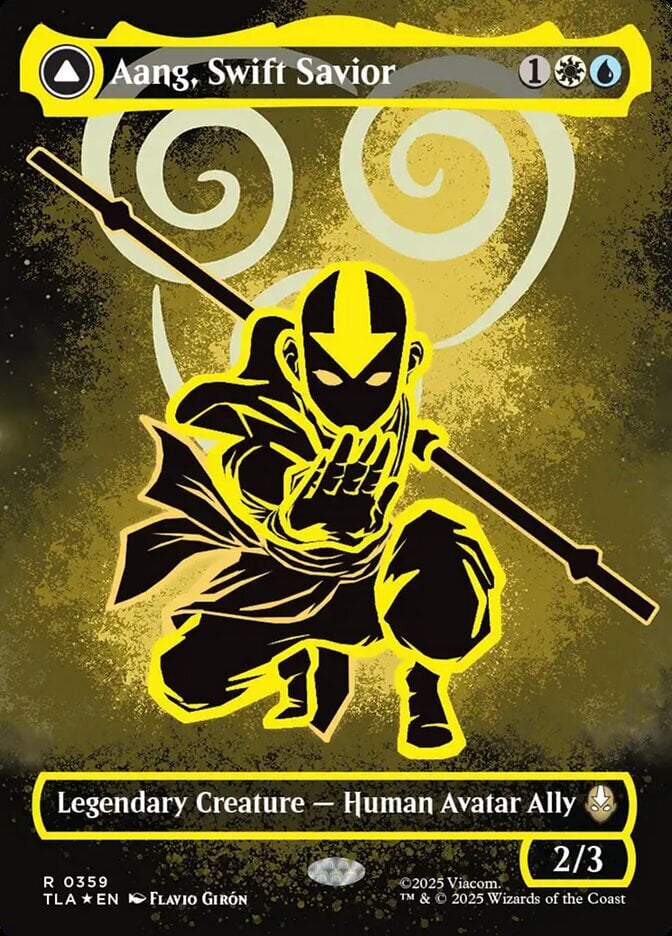I've got an issue when importing a card list for a deck.
If I type the following in the card list mode:
Centaur's Herald 3
Deckbox returns a message saying that there is an error, and transform the above into the following:
Centaur's Herald 3
Any ideas?
Thanks.
If I type the following in the card list mode:
Centaur's Herald 3
Deckbox returns a message saying that there is an error, and transform the above into the following:
Centaur's Herald 3
Any ideas?
Thanks.