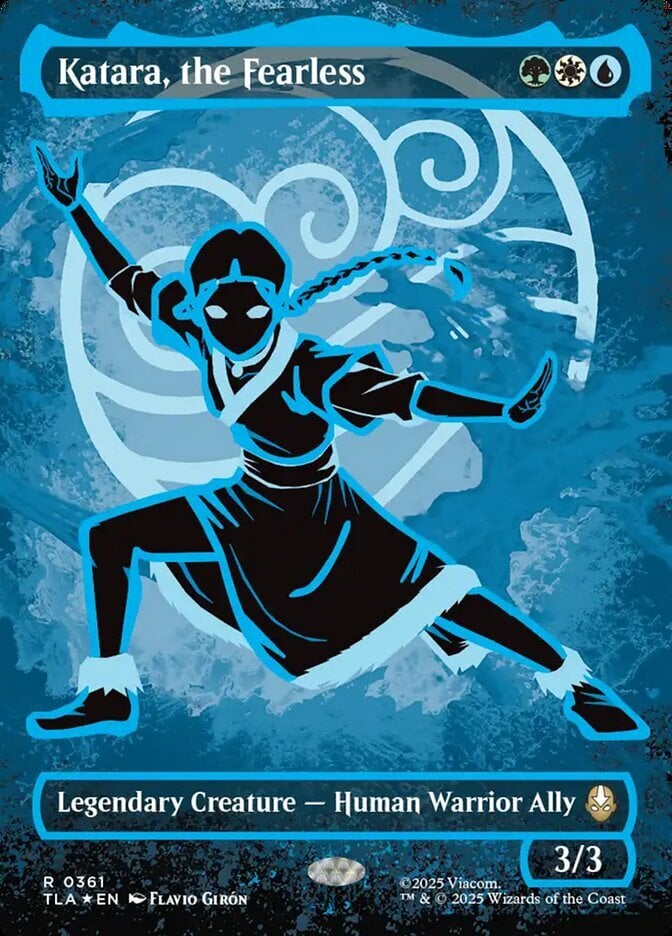I have been trying to input cards but when I do - the default values have changed somehow and they are not adding together anymore. I know that I have changed this in the past from Near-Mint to Mint so that when I add cards - that's how it's set. I have clicked every button multiple times and can NOT seem to remember how to do this. Can anyone help me???? I have so many cards to enter and if I have to change the values for each and everyone - I think I'd rather just throw them in a box and move on!! PLEASE tell me how to change the default settings!!!!!! Thank you so much!
Posts [ 1 to 13 ]
I think that you are having the error discussed here. Is this the problem? Please post a picture and try to explain exactly what you are doing. If you can export your inventory and post the file so that I can look at it that would also help.
I saw that other post before I did mine and it didn't seem like the same problem based on his screen print. I will put my steps (screen printed) in a word document and attach to this thread. I don't understand how this isn't just "standard knowledge". Setting default values for all input to cards regardless of the manner seems like it should be SOP. I know when I "USE" to set the default values there was a place for Set, Condition, Origin and maybe even type. (I don't remember type but I'm 100% sure on the other 3). I accidentally set my cards default values to something other than English (US flag) once and that was a MESS to clean up after I realized it. This has been a feature that worked since the day I joined Deckbox. Crazy that I can't find it now and that no one seems to know what I'm talking about.
16-Apr-2015 12:40
(Last edited: 24-Sep-2025 13:00)
4
Are you simply looking for where you set the default settings when adding/importing to your inventory?
YES YES YES!!! Very much YES!!
1) Browse to your inventory page.
2) In the upper-right mouse-over Import.
3) Select Cards from the drop-down list.
Inventory defaults will be below and to the right of the field where you enter the card name.
2) In the upper-right mouse-over Import.
3) Select Cards from the drop-down list.
Inventory defaults will be below and to the right of the field where you enter the card name.
16-Apr-2015 12:56
(Last edited: 24-Sep-2025 13:00)
7
Attachment
Both of those are set to MINT. (Inventory and Tradelist) - and as you can see by the attachment - that is not what is coming out when I "+" the cards.
Hmmm, maybe there are just a site-wide default settings when adding cards through that dialog. Chaim or Sebi, do you have any idea if that might be the case?
This use to work with no problems - it's just been a recent development that it's not adding based on the defaults. That's why I thought I must have missed something - I've never had this problem before.
I know what you are talking about now, but I have not yet been able to find a solution to that myself. it does sound like a good idea to have, but it does not yet exist to the best of my knowledge.
I've been putting my inventory in here for over a year now and it's worked up to maybe a few weeks ago.
and yes, I'm 100% sure of that statement!
and yes, I'm 100% sure of that statement!
mrsfrost71 wrote:I've been putting my inventory in here for over a year now and it's worked up to maybe a few weeks ago.
and yes, I'm 100% sure of that statement!
Checking this for upcoming release, sorry for the confusion.
Posts [ 1 to 13 ]