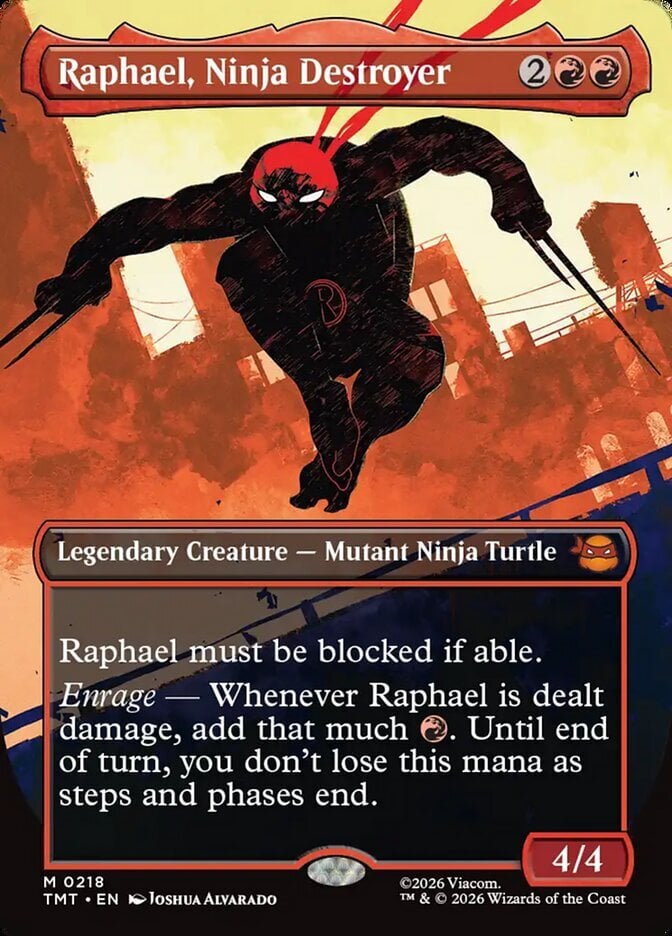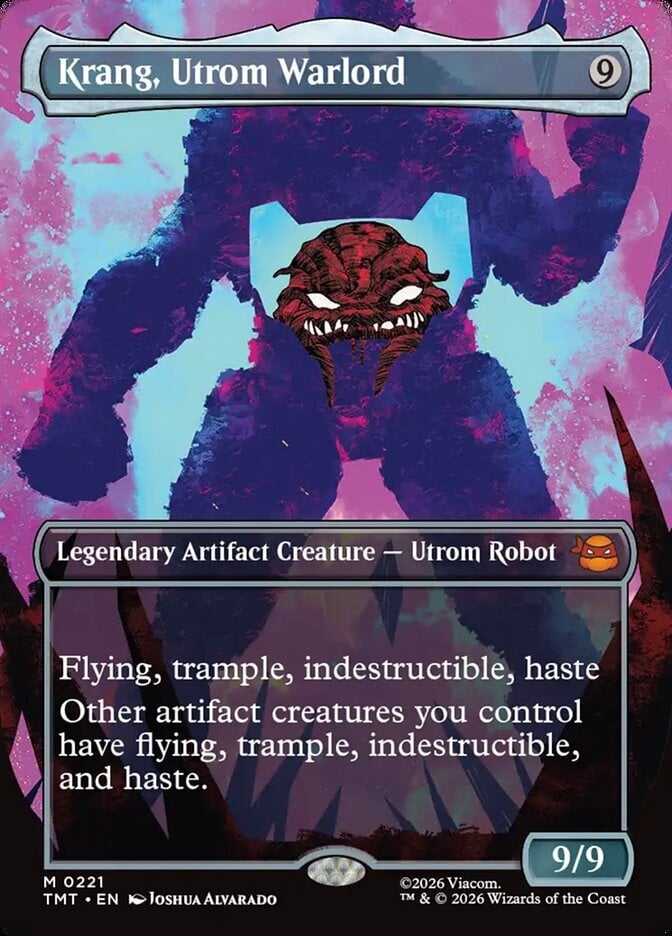Alright, so here's a stupid question. I'm going through my binders and adding/updating my collection. When I do so, I add the edition, condition ect as I'm looking at the card. So why suddenly am I getting a yellow box on how many cards are in a 'deck' saying not enough of this card's 'exact printing details' when.... that's how I entered it? I'm not trying to assign that cards to a specific deck via the Inventory, I'm adding the card to the deck with the 'add card to deck and inventory' button...
https://deckbox.org/sets/2848319
^^^ Problem child deck
https://deckbox.org/sets/2114039
^^^ How I'm assuming a correct catalog of a deck should look.
It's 1:30 in the morning for me, so this could be a 'hey dumba** you pushed the wrong button' issue too. Just figured I would ask here before I delete the deck and start over
https://deckbox.org/sets/2848319
^^^ Problem child deck
https://deckbox.org/sets/2114039
^^^ How I'm assuming a correct catalog of a deck should look.
It's 1:30 in the morning for me, so this could be a 'hey dumba** you pushed the wrong button' issue too. Just figured I would ask here before I delete the deck and start over