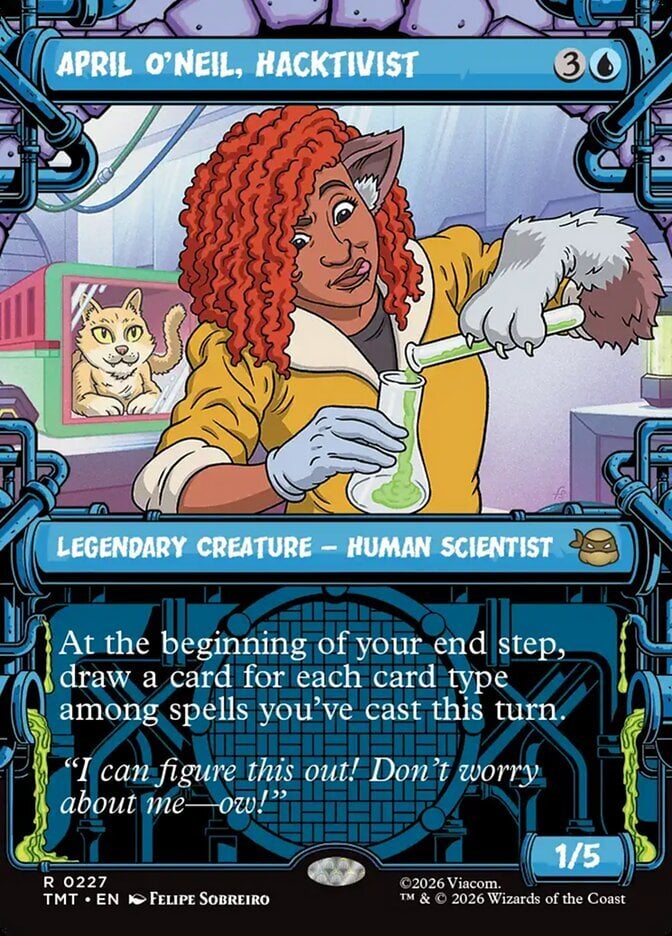Hello, just looking for some community guidance please.
I've been adding cards to my inventory and loading my decks, but I believe I messed something up. For example, how do I:
Lets say I want to upload a new deck list. How do I import a deck list, and have it pull cards from my inventory to fill the deck?
Right now, I import the list, and unless I don't own a single copy/version of the card, it will populate the deck. Then when I manually switch to a version of the card I want to use from my inventory, it's like it just uses the same card an infinite amount of times, and I don't ever actually run out in my inventory. Thank you.
I've been adding cards to my inventory and loading my decks, but I believe I messed something up. For example, how do I:
Lets say I want to upload a new deck list. How do I import a deck list, and have it pull cards from my inventory to fill the deck?
Right now, I import the list, and unless I don't own a single copy/version of the card, it will populate the deck. Then when I manually switch to a version of the card I want to use from my inventory, it's like it just uses the same card an infinite amount of times, and I don't ever actually run out in my inventory. Thank you.