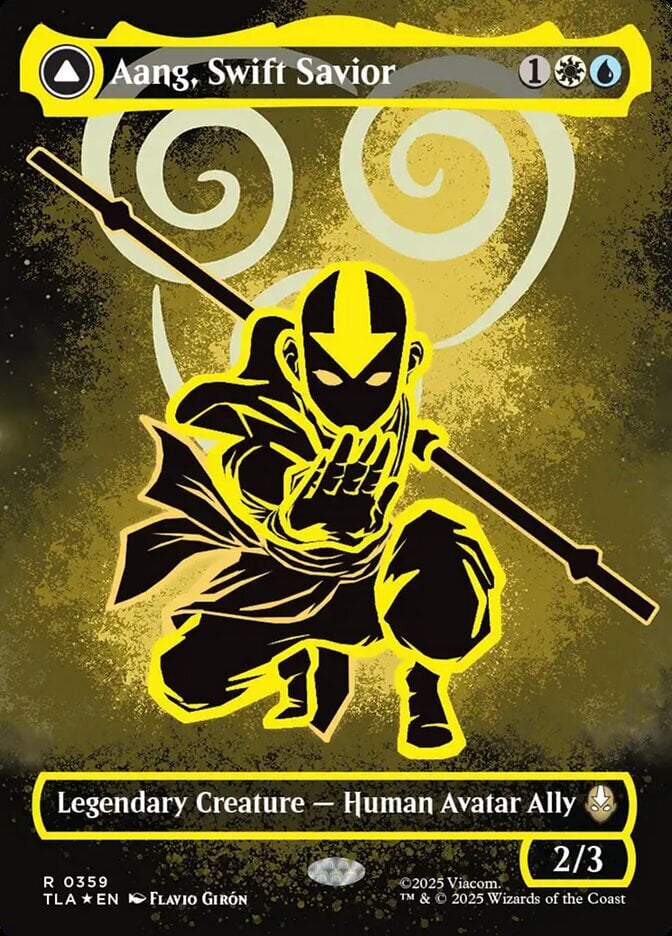25-Mar-2014 01:51
(Last edited: 25-Mar-2014 01:59)
1
Is there an easy way to remove the "trade-able" status from every card in your inventory, or do you need to go through every row of the inventory list typing in "0"'s in the blue column? I tried going to the Tradelist screen and under "tools" clicking "remove all" I don't know if this is supposed to remove all the cards from inventory or just remove their "for trade" status, but when I click it (with or without checkboxes checked) nothing happens.