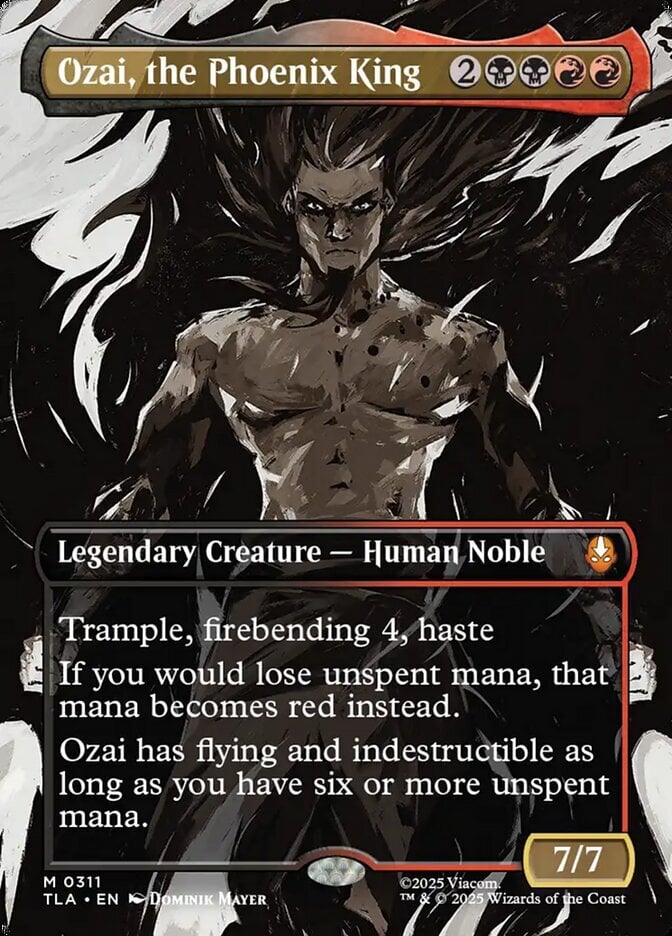Is there a way to select that the card I want to add to my inventory is a foil card?
I have a Captain Sisay and the value shows as if it was not a foil.. how can I get the foil price to show in my inventory?
I have a Captain Sisay and the value shows as if it was not a foil.. how can I get the foil price to show in my inventory?