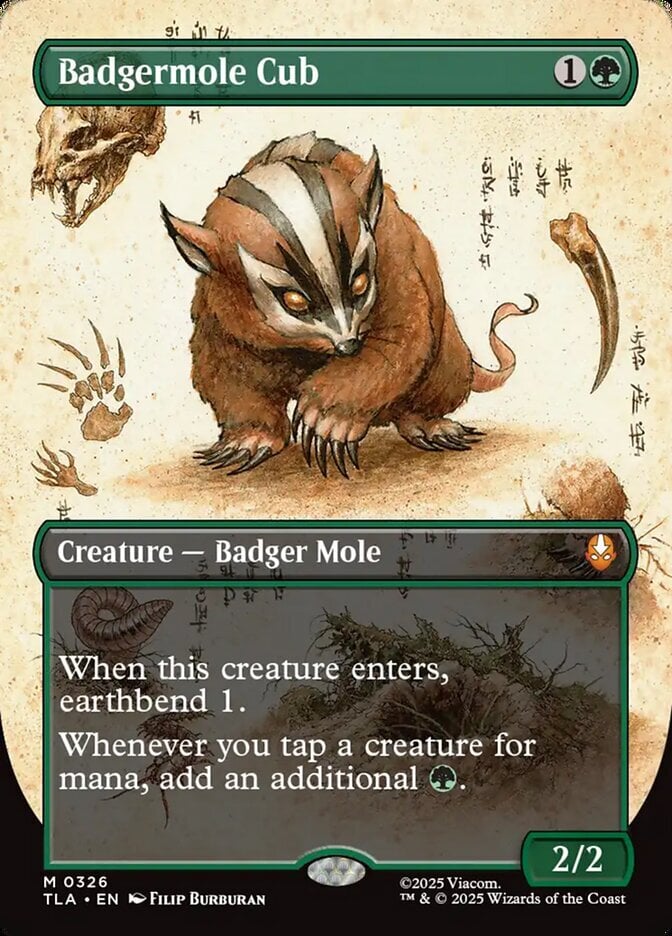I"m not 100% sure what you're trying to accomplish, but here's a few different things that might answer your questions:
- No, you're not able to have more than one Inventory per account. All owned cards are in that one Inventory (and can also be added to your Tradelist or, if you're premium, a Built Deck). There's no way to show cards owned in a separate area than the Inventory. Cards added to decks are either one of the cards in your inventory or are part of only "deck ideas", meaning the system assumes the deck isn't physically part of your collection.
- Officially, you're not supposed to create additional accounts, as people can use fake accounts to cheat the marketplace rating system, which will get you banned. That said, if you never trade on here, you probably don't have to worry about this, so you could create another account if you truly needed another inventory.
- I'm not sure what you mean by "make folders", but if you mean the folders in the left pane of the site, then those are for organizing your decks, not your inventory. You can create decks and move them around that basic folder structure. Note: This has no connection to your browser or OS.
- Related to the above, importing from CSV is only possible in the inventory and not decks, so even if you decided to use "decks" as a way to separate your inventory by color (adding all e.g. green cards to a deck named Green), you wouldn't be able to import all your green cards into a deck from a CSV.
- More than likely, all you REALLY need is just a temporary separation by color while looking at your inventory. In this case, Deckbox can definitely do this for you. You can either sort ALL your cards by color (by clicking the "Color" header in your Inventory table), or you can filter your Inventory with Search & Filter > Add More Filters > Color.
Sorry if you already knew some of that. Since I wasn't sure what you meant, I just wanted to touch on all the points I could think of. Let me know if you have any followup questions!