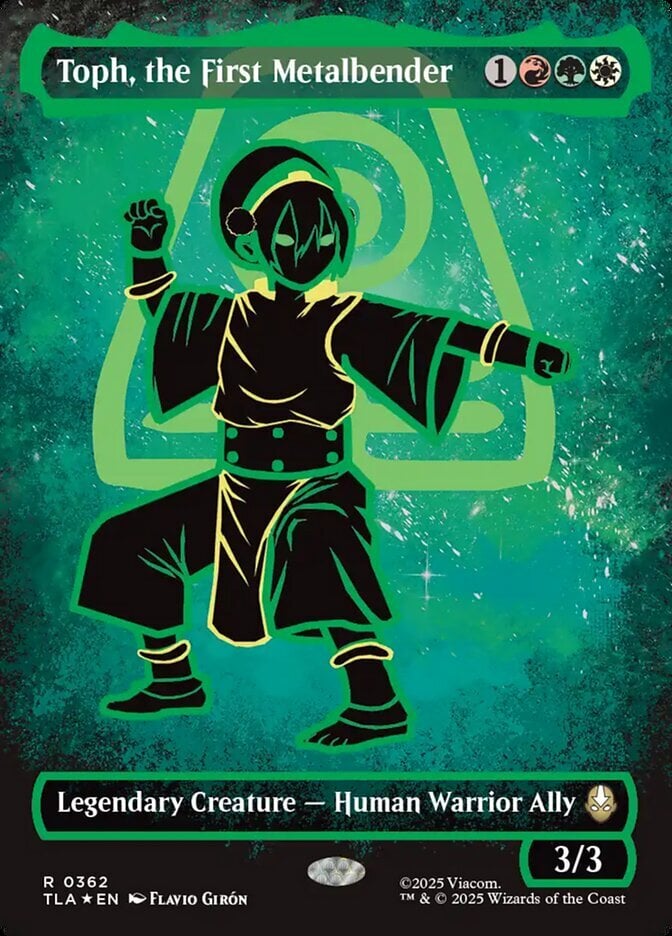I grabbed the premium account for the first time and I'm learning how to leverage some of the features that were unlocked. One of the features I was excited to use was the deckbuilder's "Built Deck" flag to mark inventory as "in use". While useful for a lot of reasons, I had secretly hoped that "in use" would also remove a card from the tradelist. I see that is not the case.
So I'm wondering... What's the best approach if I'd like to remove in-use cards from the tradelist but otherwise mark everything else for trade?
Do I need to approach it from the opposite perspective and unmark everything for trade and then use the "Auto mark unused for trade"?
So I'm wondering... What's the best approach if I'd like to remove in-use cards from the tradelist but otherwise mark everything else for trade?
Do I need to approach it from the opposite perspective and unmark everything for trade and then use the "Auto mark unused for trade"?