Topic: MtG: Dark Ascension, WoW: Dungeons, WH:I Karaz. Set completion view.
Database updates
A lot of new editions for all card games this January. ![]()
Magic the Gathering players get the second expansion in the Innistrad block: Dark Ascension. Prices will start updating shortly.
World of Warcraft gets some new cards in the Class Starter decks and the Dungeon Decks. Thanks to Crimson for bringing it to our attention.
Warhammer Invasion players get the new Karaz a Karak set, and images for The Iron Rock cards. Big thanks to Entropy, kotuo and Crux for the all the data!
Wordpress plugin update
Our Wordpress Magic the Gathering tooltips plugin has been bumped to version 3.0.1. A new deck visualization mode is available - embed view. More details can be found on the plugin readme page.
A huge thank you to Tawnos for all the help!
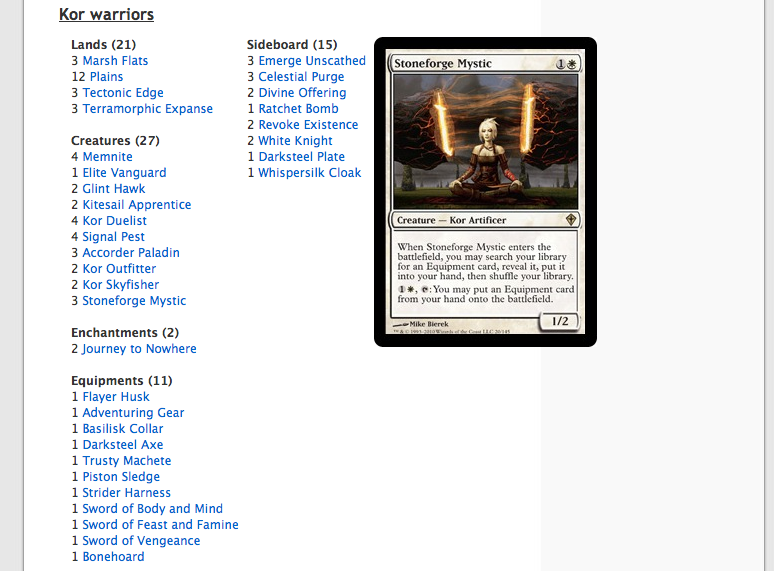
Edition completion visualization tips
There has been some discussion on the Site Feedback forum about the need to see how many cards from a specific edition a user has (or is missing).
There is right now no nice way to set the inventory display to show this information, but perhaps until we do have that, you guys could use a workaround ![]() . If you go to the card database page, you will see inventory / tradelist and wishlist counts for all the cards. So if you want to see what is missing from M12 for example, you would filter it like this http://deckbox.org/games/mtg/cards?f=5396, and look at all the cards that have 0 set in the inventory column.
. If you go to the card database page, you will see inventory / tradelist and wishlist counts for all the cards. So if you want to see what is missing from M12 for example, you would filter it like this http://deckbox.org/games/mtg/cards?f=5396, and look at all the cards that have 0 set in the inventory column.
You can even click on the column header to sort by the inventory count, this way you will see the cards you have first, followed by the ones you do not have (or viceversa if you sort descending of course).
Then a quick way to adjust your wishlist for the cards you are missing would be to click the wishlist column, and quickly set the count to 1 (or 4) and press enter.
I hope this trick will temporarily help. As always, we're grateful for any feedback you might have, and encourage you to post it in the comment thread.
Happy deckbuilding!
Last edited by sebi (2012-01-29 19:11:27)
