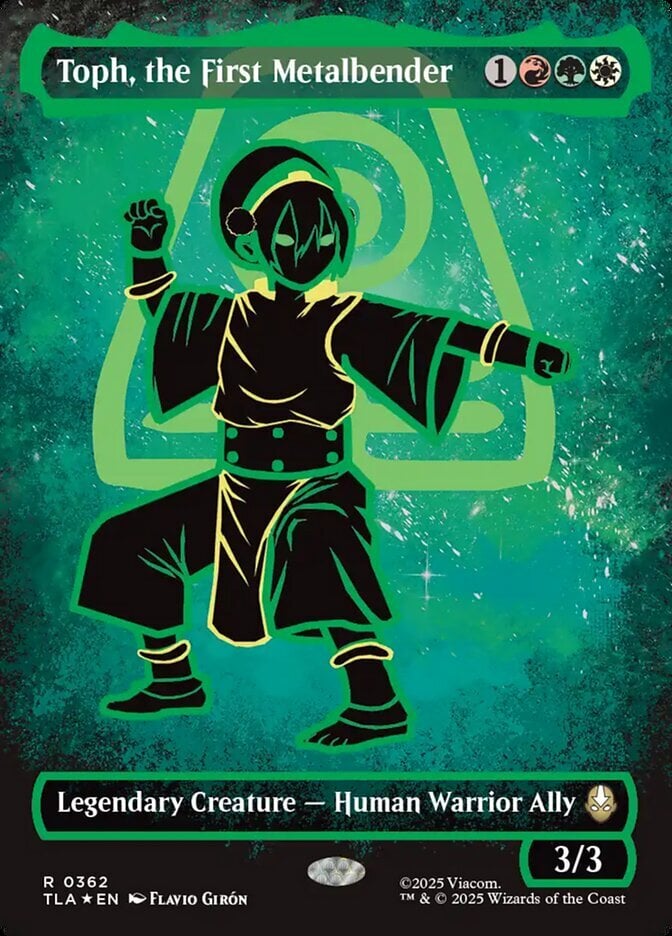I'm trying to upload a CSV file (using the inventory export as a source) to set my tradelist cards up and have had little success other than completely blowing away my collection (and losing my Last Updated Date!!!) and re-importing from the backup with the tradelist number set.
I first tried importing it with a value in the count and my tradelist count of the CSV. This doubled my count and set my tradelist. Well that wasn't what I wanted so I tried doing an import with negative numbers to reverse the change and that didn't work. Then I blew away my collection completely and started over. This time I tried uploading a file with a zero for count and the tradelist count value set but this wouldn't import because the count was zero (I'm guessing). Then I tried deleting the count column and importing the list with just the tradelist count but it wouldn't import this either. So does the import feature only allow you to update counts upwards? Is the only way to set the values by deleting the whole collection and then importing again with an adjusted tradelist count?
It would seem that just allowing negatives wouldn't be too big a deal then inventories could be adjusted up and down pretty easily. If that's not possible and updating by importing the whole collection each time truly is the only way, I would love to see the import process take the last update date/time in the import file and apply it if present. I use the modified date a lot to know when I last looked at a particular card and based upon the age of that update may decide to go check my actual physical inventory if I haven't touched it in a long time and verify I still have that many cards. Thanks for any ideas/thoughts/input as well as all you do on this site!
Joe
I first tried importing it with a value in the count and my tradelist count of the CSV. This doubled my count and set my tradelist. Well that wasn't what I wanted so I tried doing an import with negative numbers to reverse the change and that didn't work. Then I blew away my collection completely and started over. This time I tried uploading a file with a zero for count and the tradelist count value set but this wouldn't import because the count was zero (I'm guessing). Then I tried deleting the count column and importing the list with just the tradelist count but it wouldn't import this either. So does the import feature only allow you to update counts upwards? Is the only way to set the values by deleting the whole collection and then importing again with an adjusted tradelist count?
It would seem that just allowing negatives wouldn't be too big a deal then inventories could be adjusted up and down pretty easily. If that's not possible and updating by importing the whole collection each time truly is the only way, I would love to see the import process take the last update date/time in the import file and apply it if present. I use the modified date a lot to know when I last looked at a particular card and based upon the age of that update may decide to go check my actual physical inventory if I haven't touched it in a long time and verify I still have that many cards. Thanks for any ideas/thoughts/input as well as all you do on this site!
Joe