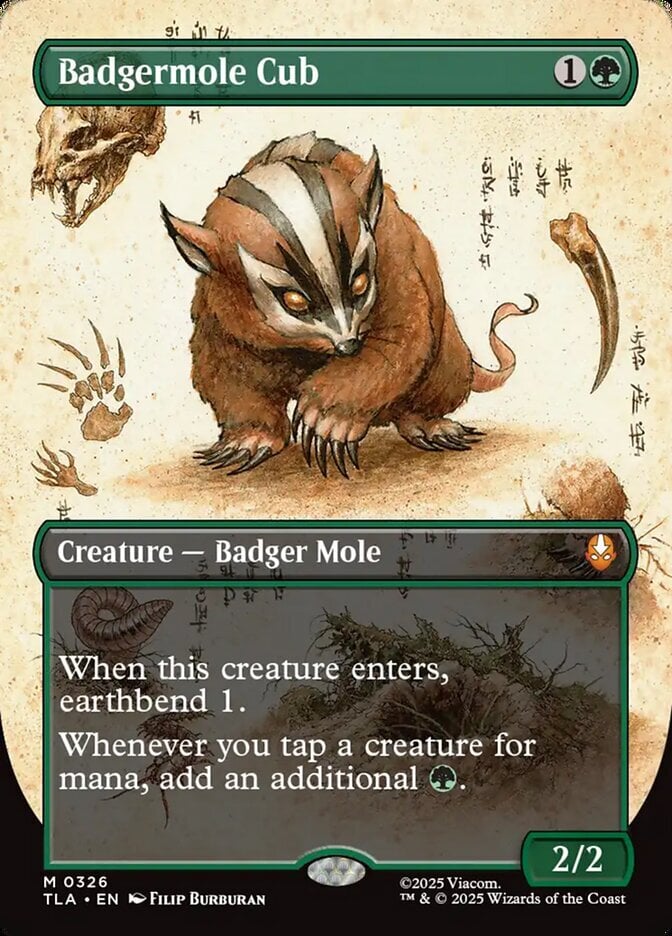I don't believe such a thing is readily available, unless another member has already done it. However, you can create your own as follows:
- Start with an empty inventory.
- Activate the 7 day free trial of Deckbox Premium.
- Go to the Editions page.
- For each edition, use the Premium feature to add 1 of each card to your inventory.
- Once you've added every single edition: a) export your inventory, b) open the CSV file, c) clear the Count column, d) save, then e) make a 2nd copy of the CSV file.
- In the copy, fill the entire Foil column with "foil". (Obviously, some printings have either no foil or no non-foil version, so this method does create some non-existent entries. But those entries will never cause an issue.)
Now any time you want to update your inventory, do the following:
- Export your current inventory to have a backup.
- Remove all cards in your inventory.
- Filter and update quantities within the CSV file as needed.
- Import both your foils and non-foils via the CSV import.
Note that any CSV entries that have a blank Count will be ignored by the importer, so it's safe to keep all the extra lines in the CSV files.