I'm trying to use the new tagging function to help keep track of locations for cards, especially my trades in my Trade Binder.
As you proposed, I took inventory where I had a specific card. In this case Fabled Passage of which I have two copies of the original ELD printing, one for the collection, one for trade.
I split that inventory into two entries and tagged one as Trade Binder.
When I or anyone else trying to add the copy for trade, they cannot see it when entering the card name in the trade window. Even when going into the card inventory changer, you can't tell which copy has been tagged.
Here's a recording showing what I mean:
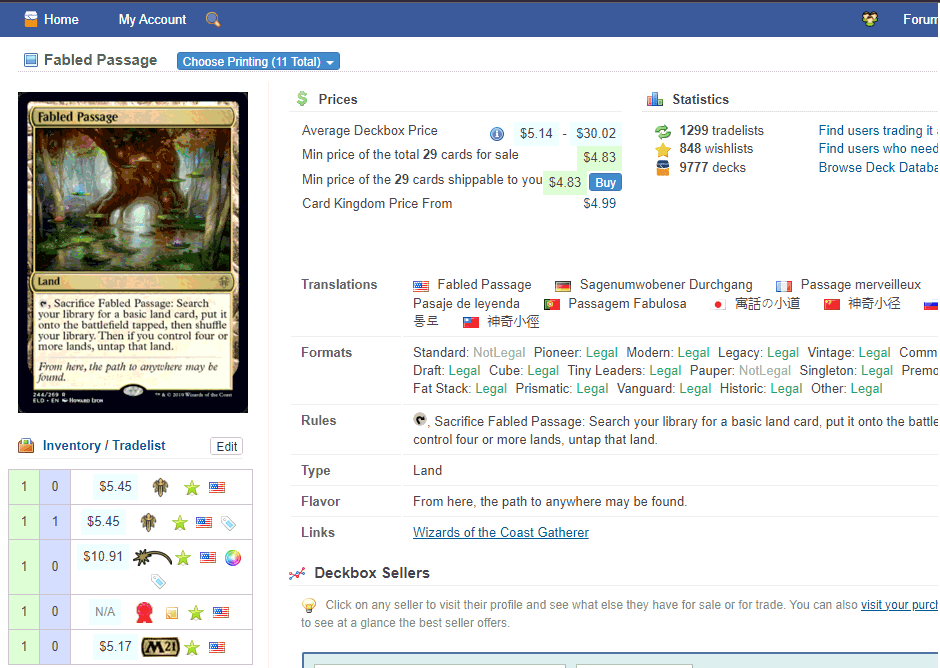
In theory, we really should have a beter way of showing tags throughout the trade process: in the add card and change card screens, as well as the trade window itself. It would also help to have a better way of showing which iterations are the for trade and which are the not for trade when other people are trying to add.
Additionally, I'd like to draw attention again to the fact that once a trade is accepted the tags disappear. If more people begin using tags as a way of marking where inventory is, we need a way to keep that information available until the trade is sent. Having it keep the tags after the trade is agreed, but atleast until the other person receives would be ideal.
Thanks!
As you proposed, I took inventory where I had a specific card. In this case Fabled Passage of which I have two copies of the original ELD printing, one for the collection, one for trade.
I split that inventory into two entries and tagged one as Trade Binder.
When I or anyone else trying to add the copy for trade, they cannot see it when entering the card name in the trade window. Even when going into the card inventory changer, you can't tell which copy has been tagged.
Here's a recording showing what I mean:
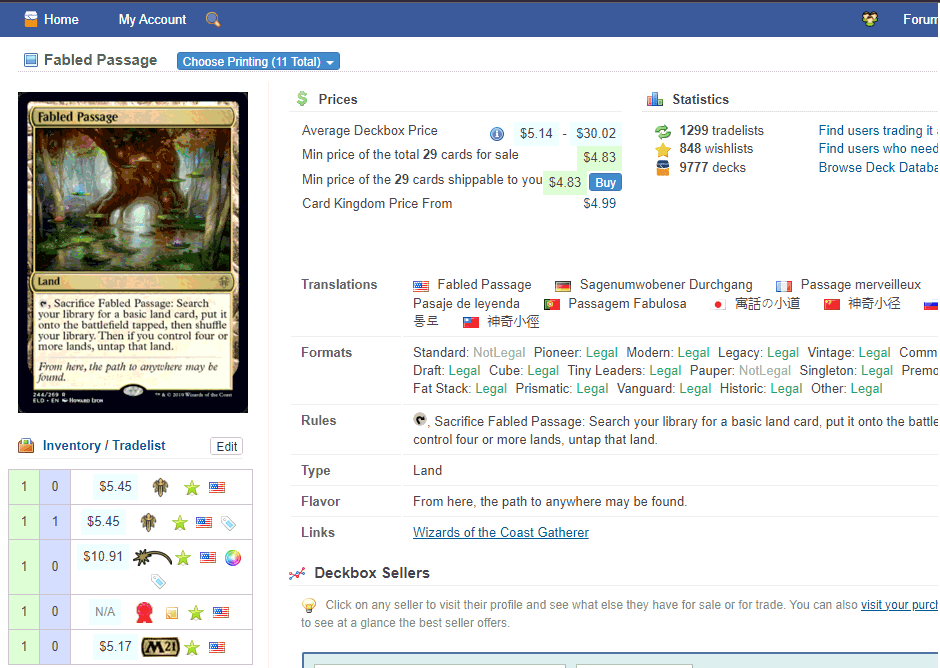
In theory, we really should have a beter way of showing tags throughout the trade process: in the add card and change card screens, as well as the trade window itself. It would also help to have a better way of showing which iterations are the for trade and which are the not for trade when other people are trying to add.
Additionally, I'd like to draw attention again to the fact that once a trade is accepted the tags disappear. If more people begin using tags as a way of marking where inventory is, we need a way to keep that information available until the trade is sent. Having it keep the tags after the trade is agreed, but atleast until the other person receives would be ideal.
Thanks!

