Topic: v3.2: Card quick search and dialogs, chat on orders, selling policies
I will start by presenting the coolest little feature of this release right away: Press Ctrl-i now, type a card name and hit Enter. When you're done, just hit Esc to close the dialog.
Pretty nifty, right? You can now bring up the Quick Find dialog on all pages of the website and forum. We hope this will improve workflows of checking card information and pricing as well as quickly finding sellers, deck ideas, or even adding things to your wishlist very fast.
You can just click on this Mutavault for example, check out how many you have in your inventory, add one to your wishlist and then press Esc, and go right back to reading this announcement. (Which you should! ![]() ).
).
Status of Market Prices
Last week we added missing promo sets to our database, and fixed many price issues. Market price data is considerably more stable now. We have also manually entered reference points for many of the missing prices for rarer cards and fixed issues with foils.
Thank you for your patience with us through the last 2 weeks. We believe the effort was definitely worth it. We are now in a better position that ever before with regards to card database and price information. We do not depend on external sources anymore, and have complete control over fixing pricing innaccuracies (which were a recurring problem over which we had no control back when we were using tcgplayer prices).
As promised, we will also be including this price data in the upcoming API, free for anyone to use, both with current prices and historical daily data points.
Buying & Selling improvements
A big feedback topic for the Market was that selling & buying should be more social when one wants it to be. To this end, we have added a Discuss with Seller button on shopping carts. After clicking it, the seller will also see the order as you (the buyer) are changing it, and you both get a chat box to discuss conditions of cards, shipping availability, minimum order values, possible discounts and whatever other topics you wish.
Speaking of discounts, there have been requests for some form of price negotiation, and while we do not wish to encourage haggling, there was indeed a need to allow sellers to discount order values in some cases. So we have now added a way for sellers to add a discount to an order that is being discussed, before the buyer confirms & pays (this is only true for orders for which the buyer has enabled the 'Discuss with Seller' button).
Another thing we added was an Add to Inventory button for buyers, that will add the cards they bought to their inventory and remove them from their wishlist.
Seller Account Policy Changes
An issue we need to address are sales advertised on the forum that do not go through our Market System. We have at the beginning thought it would be no problem to accept these to go on, but that was sadly wrong. Looking now at the Buying and Selling Cards forum, it is pretty obvious why this will not work: half of the posts there refer to users selling cards through paypal gifts - over which we cannot provide guarantees to buyers. A few of them even advertise external ebay listings!
To any potential buyer, this situation is confusing to say the least. It's not clear who's selling what, how, and what guarantees they can hope for, or how to go about buying said cards in a quick and easy way.
Our selling system was built for exactly the purpose of offering a solid Marketplace. Allowing unofficial, ad-hoc sales to go on on the forums is just moving us away from that goal, so starting from today we will not allow them anymore.
We know this might upset some of the sellers, and we sincerely hope they can find other methods and communities to sell cards without paying fees. But ultimately, we strongly believe this move is better for all the other 50.000 users and potential buyers, and for the deckbox community in general.
More infromation: http://deckbox.org/help/market_faq#other_sales
Upcoming Features: Inventory Improvements
There is a feature that we've been meaning to implement for years(!) now, and its time has finally come - tagging cards in inventories. Head over to the Site Feedback thread to find out our initial plans, and let us know what you'd like to see. In addition, we plan on adding the ability to upload card images and make notes on cards in inventories / tradelists / wishlists.
We've also started to work on getting all card collector numbers correct, and providing listings of printings per edition, allowing card addition by collector number, and better handling of cards that have multiple printings.
We also have some cool plans for the Market, involving buylists ![]() , but we're not yet ready to announce anything. Stay tuned!
, but we're not yet ready to announce anything. Stay tuned!
Hope you like the improvements, looking forward to your feedback, as always. Happy Trading!
Last edited by sebi (2014-05-04 16:38:57)