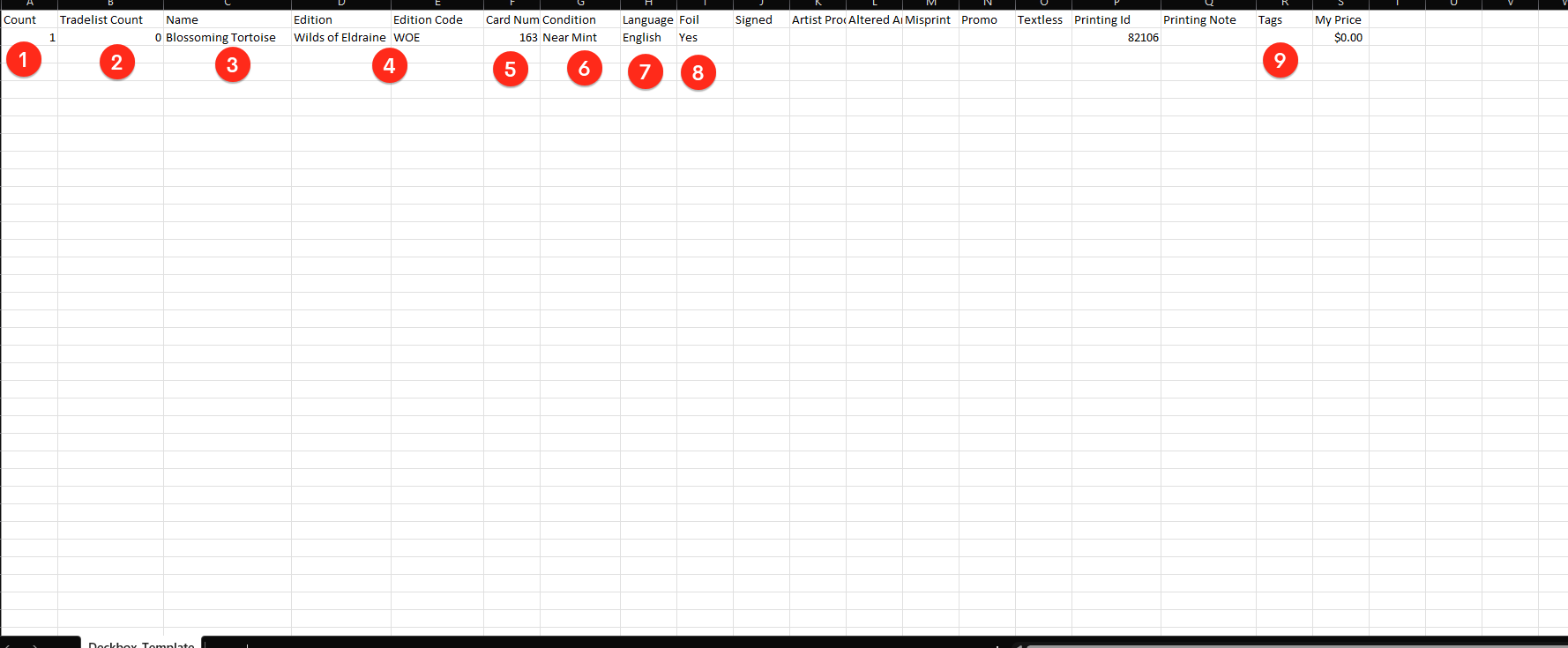You'll just have to move the columns over from one to the other.
I'll walk you through what I'd do.
First, go get the export from other site you want. LEt's call that SourceCSV (SCSV)
Then, download the CSV for Deckbox. (DBCSV)
Unfortunately, access to the template and documentation aren't great right now, so here's access to download a relatively blank Template to drag stuff over from:
Google Drvie CSV File
Next, understand the fields you're moving over to on the DBCSV.
Here's some basics you need to know:
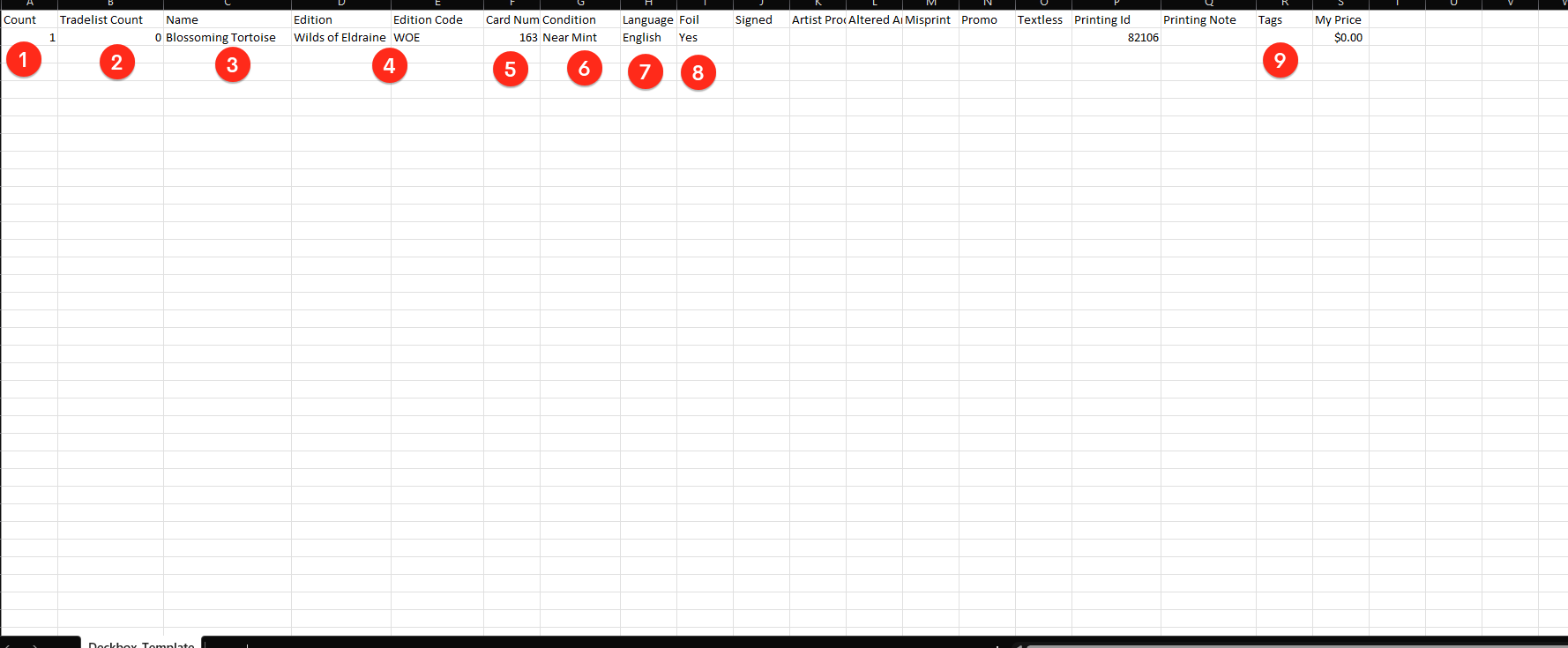
1. Count is how many you own (per printing, per, condition, per foiling status) so you may have 6 copies but if it's different statuses, you'll need to make a new line for each.
2. Tradelist Count: How many do you want in your Tradelist, if you want to set it at 0 now, that's fine but doing this in bulk is way easier than one at a time.
3. Name has to be exact. Commas, apastrophes and hyphens are all critically placed. If you have a split card it needs to be like: Farm[space]//[space]Table - a Double Slash
4. I think this is newer, I've always had a pain writing the sets as they are entered with their full name, but if you can just enter the set code, which it looks like you can, that's a lot easier. Pro tip! Almost all Commander sets in the past few years are the setname with a C at the end. March of the Machines: MOM Commander: MOC, Wilds of Eldraine: WOE Commander: WOC
5. Having the set numbers is crucial especially in sets with multiple variants - if you're inport data doesn't have it, do it manually
6. Condition is the full word from this list: (i.e. Near Mint, Lightly Played) - it is likely you will need to "Translate" some of these from your other output
7. Language is the full word (English, Spanish, French, etc.)
8. Foil and all the things like Signed, Misprint, etc, is Yes or blank
9. If you started using tags you can enter them here, it's Comma Seperated, no spaces and I'd recommend making them before uploading them.
After you understand those, start copying over full columns, so copy cells from for "Card Name" from SCSV and paste them under the appropriate header in the DBCSV. They may not be named identically, but you should be able to figure it out.
Once all the columns are addressed, use the notes I gave you above and start "Find and Replace" in the new sheet. So for instance let's say they export condition as NM, LP, MP, HP - you need to convert that to deckbox so find:NM (in the condition column only) and replace with:Near Mint
You'll need to do this for every irregularity above, but once you do it once, you know what to look for and it goes quick.
Save that file as a CSV and upload on the Inventory page. IF there's issues you'll get errors. Go back to the DBCSV file fix those errors and reupload.
Hope that helps!