Invisionfree Tooltips
This section illustrates the 2 minutes step by step procedure for adding Magic the Gathering or World of Warcraft card tooltips to your invisionfree forum.
Editing the board wrappers
In the administration control panel, select Board Wrappers in the left section Skinning and Styles. Add the following javascript includes in the Javascript textarea:
<script src="https://deckbox.org/assets/external/tooltip.js"></script>
<script src="https://deckbox.org/assets/external/decks.js"></script>
Then, in the Footer section, paste the following script:
<script>Deckbox.utils.DeckParser.initializeInvisionfree('mtg');</script>
If you are using this for World of Warcraft or Warhammer:Invasion tooltips, replace 'mtg' with 'wow' or 'whi' respectively.
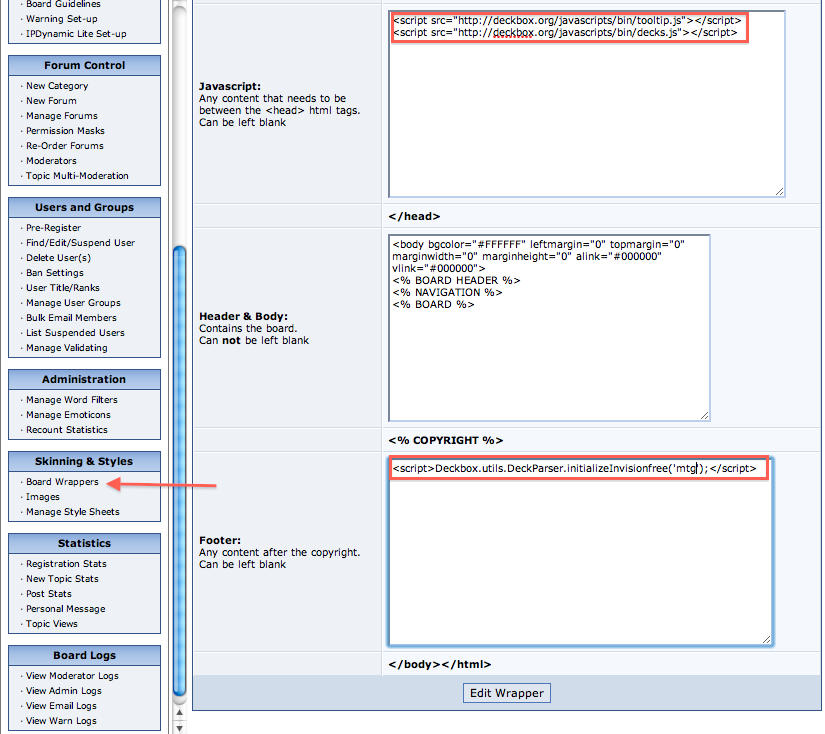
Now click Edit Wrapper, and you're done! All posts containing [card] tags around card names, and [deck] tags around decklists will turn these into nice links that show tooltips when you hover over them, like in the following example:
| [deck] 1 Baneslayer Angel 2 Naturalize 4 Terminate [/deck] Maybe add an [card]Abyssal Persecutor[/card] too. |
turns into |
1 Baneslayer Angel 2 Naturalize 4 Terminate Maybe add an Abyssal Persecutor too. |