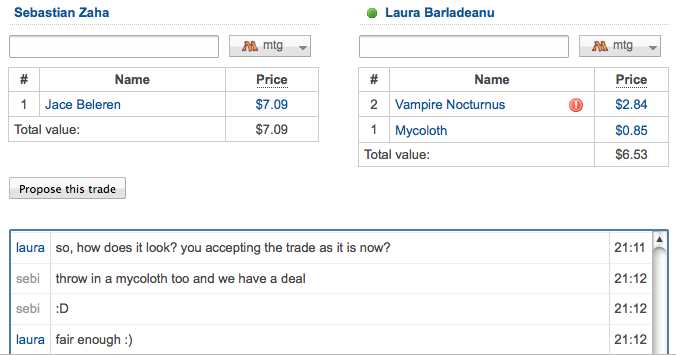Tooltips
I've implemented tooltips for cards, so that when we discuss them in the forum, you can quickly see the card's attributes (as suggested by Angela). There are now card buttons on the 'new post' page, that you can just click, write the name of a card between the tags and.. voila! it's automatically a link with a tooltip, like this: Nicol Bolas, Planeswalker, Bloodbraid Elf, Spectral Tiger, Clan Moulder's Elite.
Even better, you can use them on your own sites and forums, as described here: http://deckbox.org/help/tooltips
Applying trades
Trades also got some improvements: until now, finishing a trade had no effect on your sets - the cards you sent were not removed from your inventory and tradelist; the cards you received were not removed from your wishlist. I've fixed that now, so after finishing a trade, you will have the option to Apply it to your sets.
Planechase fixes
Also, thanks to TheShaman for his bug reports on the Plane cards - now you can see them when adding them in your decks, as the last category listed. Celestine Reef was not in the database because gatherer did not list it either - so I've manually added it now.
Wish missing
There's a new options in your decks' Tools menu  - it will automatically add all the cards you don't have (i.e. those marked with the red exclamation mark) to your wishlist.
- it will automatically add all the cards you don't have (i.e. those marked with the red exclamation mark) to your wishlist.
Next up... super duper deck improvements: folders, total value, formats, description and other goodies. Stay tuned!